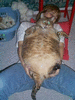Login
старые темы о главном
319 просмотров
Перейти к просмотру всей ветки
in Antwort Anonymous 02.10.01 08:06
Вот такой вот текст был вместе со всемозможными *.iso (CloneCD в частности) твоего MAX PAYNE-а.
Nero can burn images of type ISO.
In the current Nero version the parameters of the ISO file still have to be entered.
Type of image: Data Mode 1 (assuming that it is a Mode 1 image)
Block size: 2048 Bytes (corresponds to the sector size of a Mode 1 image)
File precursor and length of the image trailer: 0 Bytes (assuming that the image file only contains ISO data and not other special information has been entered)
no Scrambled (i.e. it is not an image which was especially created for old Philips CD Writer )and no Swapped (assuming that the files contains the Bytes in the correct order.
The settings are based on the assumption that it is a normal ISO Mode 1 image file. This can be checked by opening the file with a Hex Editor. For File-Offset 08000hex (corresponds to Block 16 where the ISO ([p]rimary [v]olume [d]descriptor is saved). If there is a text there such as "CD001", then burning with the above mentioned method should work.
Please proceed as follows if you want to burn an ISO image file:
Nero start
Open following menu entry: File -> Burn CD image.
Now determine the type of file: All files (*.*)
Now select the ISO image file to be burned.
Now you will be informed that Nero does not recognize the format of the image file. Please confirm this dialog.
In the dialog which then appears, set the parameters given above.
Now click on . .
АНОНИМ
Незаконнорожденный сын П.П.Шмидта
Nero can burn images of type ISO.
In the current Nero version the parameters of the ISO file still have to be entered.
Type of image: Data Mode 1 (assuming that it is a Mode 1 image)
Block size: 2048 Bytes (corresponds to the sector size of a Mode 1 image)
File precursor and length of the image trailer: 0 Bytes (assuming that the image file only contains ISO data and not other special information has been entered)
no Scrambled (i.e. it is not an image which was especially created for old Philips CD Writer )and no Swapped (assuming that the files contains the Bytes in the correct order.
The settings are based on the assumption that it is a normal ISO Mode 1 image file. This can be checked by opening the file with a Hex Editor. For File-Offset 08000hex (corresponds to Block 16 where the ISO ([p]rimary [v]olume [d]descriptor is saved). If there is a text there such as "CD001", then burning with the above mentioned method should work.
Please proceed as follows if you want to burn an ISO image file:
Nero start
Open following menu entry: File -> Burn CD image.
Now determine the type of file: All files (*.*)
Now select the ISO image file to be burned.
Now you will be informed that Nero does not recognize the format of the image file. Please confirm this dialog.
In the dialog which then appears, set the parameters given above.
Now click on . .
АНОНИМ
Незаконнорожденный сын П.П.Шмидта
[бел]Береги честь смолоду, а трамвай обходи спереду![/бел]