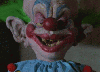Вход на сайт
Вентилятор шумит постоянно
260
18.10.06 15:07
Заметил недавно, что на ноутбуке вентилятор охлаждения процессора
постоянно работает. Он даже не отключается, если компьютер 10-15 мин.
без работы стоит. На ноутбуке (Acer TravelMate 2420) стоят
Windows XP Home и Linux Suse 10.1, хотя вентилятор крутится без паузы
в обоих системах.
Это вообще проблема (кроме того, что шумит)?
Как е╦ можно решить?
постоянно работает. Он даже не отключается, если компьютер 10-15 мин.
без работы стоит. На ноутбуке (Acer TravelMate 2420) стоят
Windows XP Home и Linux Suse 10.1, хотя вентилятор крутится без паузы
в обоих системах.
Это вообще проблема (кроме того, что шумит)?
Как е╦ можно решить?
NEW 18.10.06 20:56
в ответ KaTom 18.10.06 15:07
Попробуй установить powersave
В Сусе зайди в Яст не помню какой модуль , по моему установка пакетов, набери laptop и посмотри какие пакеты он тее предложит , почитай для чего они
Вот здесь про powersave
http://sman.informatik.htw-dresden.de/doc/manual.9.1/suselinux-adminguide_de/htm...
Совет конечно же домохозяйки (меня) , а не профессионала , но все же :) :)
В Сусе зайди в Яст не помню какой модуль , по моему установка пакетов, набери laptop и посмотри какие пакеты он тее предложит , почитай для чего они
Вот здесь про powersave
http://sman.informatik.htw-dresden.de/doc/manual.9.1/suselinux-adminguide_de/htm...
Совет конечно же домохозяйки (меня) , а не профессионала , но все же :) :)
NEW 19.10.06 14:07
в ответ KaTom 18.10.06 15:07
К сожалению мой вопрос нормально ли, что вентилятор постоянно работает, остался без ответа.
Хотя смотря по советам - это не совсем в порядке.
Power Save у меня стоит с самого начало, но он вроде только скорость процессора регулирует.
Кстати - поддержка яркости монитора через PowerSave не работает - приходится выставлять вручную.
В биосе я тоже побывал, по ничего похожего на fan я там не нашёл. Зато ещё раз убедился, что
у меня последняя версия биоса стоит. Так что актуализизация навряд ли поможет?
Так же acpid пакет инсталлирован. Правда про fan я в Yaste ничего не нашёл.
Я уже ради прикола проверил свой ThinkPad на работе - так похоже там вентилятор тоже
всё время крутит, только не так громко.
Спасибо за советы. Может ещё какие-нибудь есть идеи?
Хотя смотря по советам - это не совсем в порядке.
Power Save у меня стоит с самого начало, но он вроде только скорость процессора регулирует.
Кстати - поддержка яркости монитора через PowerSave не работает - приходится выставлять вручную.
В биосе я тоже побывал, по ничего похожего на fan я там не нашёл. Зато ещё раз убедился, что
у меня последняя версия биоса стоит. Так что актуализизация навряд ли поможет?
Так же acpid пакет инсталлирован. Правда про fan я в Yaste ничего не нашёл.
Я уже ради прикола проверил свой ThinkPad на работе - так похоже там вентилятор тоже
всё время крутит, только не так громко.
Спасибо за советы. Может ещё какие-нибудь есть идеи?
NEW 19.10.06 14:29
в ответ KaTom 19.10.06 14:07
http://www.columbia.edu/~ariel/acpi/acpi_howto.txt
What are cooling modes and how do I change them?
A cooling mode is a description of how your system is cooled in a certain
temperature range. Your cooling mode can be critical, passive, or active.
Active cooling means that a fan or other cooling device can be turned on
when the temperature passes a critical point. Passive cooling means that
devices can be put into a lower power state when the temperature is too hot.
Critical cooling means that when the temperature passes one trip point, the
so-called "hot point", the OS will transition into S4 (suspend to disk) if
possible, and if the temperature passes a second trip point, called the
"critical point", the OS will shut down the system.
If your platform supports it, Linux will set the cooling mode to active by
default. If this isn't successful, but both active and passive modes are
supported, then the cooling mode which supports the lowest trip point is the
one in use. If only one of passive or active cooling modes is supported,
Linux will use that. Failing that, it will fall back to critical cooling
mode, which must be supported by your vendor.
Some platforms allow you to change the cooling mode. You can do this by
echoing 1 to /proc/acpi/thermal_zone/*/cooling_mode to set passive cooling,
or 0 to /proc/acpi/thermal_zone/*/cooling_mode to set active cooling.
Critical cooling will always be active, in case your system heats up so much
that drastic measures must be taken, even with fan use or power reduction.
можешь попробовать, чтобы удостоверится поддерживает ли твой ноут эти режимы.
Для загрузки модуля попробуй modprobe fan из под root.
---
кричали юзеры mustdie, и в Гейтса тортами бросали
What are cooling modes and how do I change them?
A cooling mode is a description of how your system is cooled in a certain
temperature range. Your cooling mode can be critical, passive, or active.
Active cooling means that a fan or other cooling device can be turned on
when the temperature passes a critical point. Passive cooling means that
devices can be put into a lower power state when the temperature is too hot.
Critical cooling means that when the temperature passes one trip point, the
so-called "hot point", the OS will transition into S4 (suspend to disk) if
possible, and if the temperature passes a second trip point, called the
"critical point", the OS will shut down the system.
If your platform supports it, Linux will set the cooling mode to active by
default. If this isn't successful, but both active and passive modes are
supported, then the cooling mode which supports the lowest trip point is the
one in use. If only one of passive or active cooling modes is supported,
Linux will use that. Failing that, it will fall back to critical cooling
mode, which must be supported by your vendor.
Some platforms allow you to change the cooling mode. You can do this by
echoing 1 to /proc/acpi/thermal_zone/*/cooling_mode to set passive cooling,
or 0 to /proc/acpi/thermal_zone/*/cooling_mode to set active cooling.
Critical cooling will always be active, in case your system heats up so much
that drastic measures must be taken, even with fan use or power reduction.
можешь попробовать, чтобы удостоверится поддерживает ли твой ноут эти режимы.
Для загрузки модуля попробуй modprobe fan из под root.
---
кричали юзеры mustdie, и в Гейтса тортами бросали
NEW 19.10.06 16:02
Ich habe doch gefragt ob du den Shell-Skript gerne ausprobieren möchtest?
Ich bin jetzt nicht zuhause und kann dir diesen erst morgen verschicken.
Das Problem des lästigen Lüfters hatte ich auch - JETZT NICHT MEHR.
Ich bin jetzt nicht zuhause und kann dir diesen erst morgen verschicken.
Das Problem des lästigen Lüfters hatte ich auch - JETZT NICHT MEHR.
NEW 20.10.06 14:47