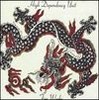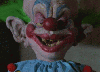Login
SuSE и драйвер к NVidia: глюк!
NEW 30.04.06 14:05
in Antwort Sigfridigfrid 30.04.06 12:14, Zuletzt geändert 30.04.06 14:06 (=MxL=)
Возьму всё-же на себя смелость встрять со своим советом =)
ИМХО:
1) Если у тебя нет времени/желания/возможности разбираться с настройками Х-сервера (монитор, видеокарта, клавиатура, мышь, итд) тебе стоит выбрать SuSE, SAX таки подруливает в этом случае.
2) Если для тебя главное уровень русской локализации "из коробки" - выбирай Mandriva.
3) С ed/n/Х/К/Ubuntu ты получишь лёгкую, хорошо сбалансированную систему, приложив минимум усилий.
В твоём случае нужно было просто подправить конфиг Х-сервера.
ИМХО:
1) Если у тебя нет времени/желания/возможности разбираться с настройками Х-сервера (монитор, видеокарта, клавиатура, мышь, итд) тебе стоит выбрать SuSE, SAX таки подруливает в этом случае.
2) Если для тебя главное уровень русской локализации "из коробки" - выбирай Mandriva.
3) С ed/n/Х/К/Ubuntu ты получишь лёгкую, хорошо сбалансированную систему, приложив минимум усилий.
В твоём случае нужно было просто подправить конфиг Х-сервера.
NEW 30.04.06 14:13
in Antwort voxel3d 30.04.06 01:51
Будем пробывать, у Russman-а в терминале тоже шрифт неплохой, но у Ubuntu я такого не наш╦л, поиск по пакетам молчит =(
NEW 30.04.06 14:15
in Antwort =MxL= 30.04.06 14:13
NEW 30.04.06 14:28
in Antwort voxel3d 30.04.06 14:15
adobe_koi8_1-courier-medium-r-*-*-14-*-75-75-*-*-koi8-r <-> http://foto.germany.ru/gallery/40746/screen?full=1
Ну если это он и есть, то нелохо смотриться, можно было-бы попробывать.
Ну если это он и есть, то нелохо смотриться, можно было-бы попробывать.
NEW 30.04.06 14:37
in Antwort =MxL= 30.04.06 14:13
MxL, подскажи ламеру команду, где можно Xserver подправить, но не из гнома или KDE, а напрямую. Где эти настройки в Ubuntu bzw. Debian?
NEW 30.04.06 14:46
in Antwort Sigfridigfrid 30.04.06 14:37
У тебя какой-нибуть DE/WM установлен Gnome, KDE, XFCE, ... или стоит базовая система без GUI? Откуда править будем?
NEW 30.04.06 15:14
in Antwort =MxL= 30.04.06 14:46
Сейчас стоит сюся, хочу похерить, лежат диски с Ubuntu (Gnome), Kubuntu (KDE), и еще установочный диск с Debian для установки из сети. Debian не видит звуковой карты, ставить не буду.
NEW 30.04.06 15:55
in Antwort Sigfridigfrid 30.04.06 15:14
>лежат диски с Ubuntu (Gnome), Kubuntu (KDE)
Desktop Required RAM Required CPU
KDE 3.x 512Mb 1 GHz
Gnome 2.x 384Mb 800 MHz
XFCE4 128Mb 200 MHz
Решать тебе. Если есть 256Mb памяти, я-бы посоветовал поставить Ubuntu/Gnome.
NEW 30.04.06 16:02
in Antwort =MxL= 30.04.06 15:55, Zuletzt geändert 30.04.06 16:03 (Sigfridigfrid)
256. Ничего против гнома не имею. Не знаю только, как настроить Xserver.
NEW 30.04.06 16:31
in Antwort Sigfridigfrid 30.04.06 16:02
Если у тебя диск Kubuntu 5.10 он ид╦т с KDE 3.4.3, 256Mb для него маловато будет =)
>Не знаю только, как настроить Xserver
- ты для нчала поставь, потом посмотрим что и как -)
>Не знаю только, как настроить Xserver
- ты для нчала поставь, потом посмотрим что и как -)
NEW 30.04.06 18:46
in Antwort =MxL= 30.04.06 16:31
Поставил. 800*600, 60 Гц, в глазах рябит, лучшую частоту из гнома не дает выставить, запустить X configure не дает, говорит, no output driver. Пытался поставить драйвер с NVidia, говорит, driver is already installed. Подскажи, что делать, жалко убивать, хорошая система!
NEW 30.04.06 19:02
in Antwort Sigfridigfrid 30.04.06 18:46
1 - Открой в Gedit фаил /etc/X11/xorg.conf скопируй содержимое и выложи сюда.
2 - Модель монитора и видеокарты.
2 - Модель монитора и видеокарты.
NEW 30.04.06 20:03
in Antwort =MxL= 30.04.06 19:02
Монитор Samsung SyncMaster, 1024x768x75Hz, или 800x600x75 Hz
Видео Asus TNT2 M64
Содержимое файла:
# /etc/X11/xorg.conf (xorg X Window System server configuration file)
#
# This file was generated by dexconf, the Debian X Configuration tool, using
# values from the debconf database.
#
# Edit this file with caution, and see the /etc/X11/xorg.conf manual page.
# (Type "man /etc/X11/xorg.conf" at the shell prompt.)
#
# This file is automatically updated on xserver-xorg package upgrades *only*
# if it has not been modified since the last upgrade of the xserver-xorg
# package.
#
# If you have edited this file but would like it to be automatically updated
# again, run the following command:
# sudo dpkg-reconfigure -phigh xserver-xorg
Section "Files"
FontPath "/usr/share/X11/fonts/misc"
FontPath "/usr/share/X11/fonts/cyrillic"
FontPath "/usr/share/X11/fonts/100dpi/:unscaled"
FontPath "/usr/share/X11/fonts/75dpi/:unscaled"
FontPath "/usr/share/X11/fonts/Type1"
FontPath "/usr/share/X11/fonts/CID"
FontPath "/usr/share/X11/fonts/100dpi"
FontPath "/usr/share/X11/fonts/75dpi"
# paths to defoma fonts
FontPath "/var/lib/defoma/x-ttcidfont-conf.d/dirs/TrueType"
FontPath "/var/lib/defoma/x-ttcidfont-conf.d/dirs/CID"
EndSection
Section "Module"
Load "GLcore"
Load "i2c"
Load "bitmap"
Load "ddc"
Load "dri"
Load "extmod"
Load "freetype"
Load "glx"
Load "int10"
Load "type1"
Load "vbe"
EndSection
Section "InputDevice"
Identifier "Generic Keyboard"
Driver "kbd"
Option "CoreKeyboard"
Option "XkbRules" "xorg"
Option "XkbModel" "pc105"
Option "XkbLayout" "de"
Option "XkbVariant" "nodeadkeys"
EndSection
Section "InputDevice"
Identifier "Configured Mouse"
Driver "mouse"
Option "CorePointer"
Option "Device" "/dev/input/mice"
Option "Protocol" "ImPS/2"
Option "Emulate3Buttons" "true"
Option "ZAxisMapping" "4 5"
EndSection
Section "Device"
Identifier "NVIDIA Corporation NV5M64 [RIVA TNT2 Model 64/Model 64 Pro]"
Driver "nv"
BusID "PCI:1:0:0"
EndSection
Section "Monitor"
Identifier "Generic Monitor"
Option "DPMS"
EndSection
Section "Screen"
Identifier "Default Screen"
Device "NVIDIA Corporation NV5M64 [RIVA TNT2 Model 64/Model 64 Pro]"
Monitor "Generic Monitor"
DefaultDepth 24
SubSection "Display"
Depth 1
Modes "1024x768" "832x624" "800x600" "720x400" "640x480"
EndSubSection
SubSection "Display"
Depth 4
Modes "1024x768" "832x624" "800x600" "720x400" "640x480"
EndSubSection
SubSection "Display"
Depth 8
Modes "1024x768" "832x624" "800x600" "720x400" "640x480"
EndSubSection
SubSection "Display"
Depth 15
Modes "1024x768" "832x624" "800x600" "720x400" "640x480"
EndSubSection
SubSection "Display"
Depth 16
Modes "1024x768" "832x624" "800x600" "720x400" "640x480"
EndSubSection
SubSection "Display"
Depth 24
Modes "1024x768" "832x624" "800x600" "720x400" "640x480"
EndSubSection
EndSection
Section "ServerLayout"
Identifier "Default Layout"
Screen "Default Screen"
InputDevice "Generic Keyboard"
InputDevice "Configured Mouse"
EndSection
Section "DRI"
Mode 0666
EndSection
Видео Asus TNT2 M64
Содержимое файла:
# /etc/X11/xorg.conf (xorg X Window System server configuration file)
#
# This file was generated by dexconf, the Debian X Configuration tool, using
# values from the debconf database.
#
# Edit this file with caution, and see the /etc/X11/xorg.conf manual page.
# (Type "man /etc/X11/xorg.conf" at the shell prompt.)
#
# This file is automatically updated on xserver-xorg package upgrades *only*
# if it has not been modified since the last upgrade of the xserver-xorg
# package.
#
# If you have edited this file but would like it to be automatically updated
# again, run the following command:
# sudo dpkg-reconfigure -phigh xserver-xorg
Section "Files"
FontPath "/usr/share/X11/fonts/misc"
FontPath "/usr/share/X11/fonts/cyrillic"
FontPath "/usr/share/X11/fonts/100dpi/:unscaled"
FontPath "/usr/share/X11/fonts/75dpi/:unscaled"
FontPath "/usr/share/X11/fonts/Type1"
FontPath "/usr/share/X11/fonts/CID"
FontPath "/usr/share/X11/fonts/100dpi"
FontPath "/usr/share/X11/fonts/75dpi"
# paths to defoma fonts
FontPath "/var/lib/defoma/x-ttcidfont-conf.d/dirs/TrueType"
FontPath "/var/lib/defoma/x-ttcidfont-conf.d/dirs/CID"
EndSection
Section "Module"
Load "GLcore"
Load "i2c"
Load "bitmap"
Load "ddc"
Load "dri"
Load "extmod"
Load "freetype"
Load "glx"
Load "int10"
Load "type1"
Load "vbe"
EndSection
Section "InputDevice"
Identifier "Generic Keyboard"
Driver "kbd"
Option "CoreKeyboard"
Option "XkbRules" "xorg"
Option "XkbModel" "pc105"
Option "XkbLayout" "de"
Option "XkbVariant" "nodeadkeys"
EndSection
Section "InputDevice"
Identifier "Configured Mouse"
Driver "mouse"
Option "CorePointer"
Option "Device" "/dev/input/mice"
Option "Protocol" "ImPS/2"
Option "Emulate3Buttons" "true"
Option "ZAxisMapping" "4 5"
EndSection
Section "Device"
Identifier "NVIDIA Corporation NV5M64 [RIVA TNT2 Model 64/Model 64 Pro]"
Driver "nv"
BusID "PCI:1:0:0"
EndSection
Section "Monitor"
Identifier "Generic Monitor"
Option "DPMS"
EndSection
Section "Screen"
Identifier "Default Screen"
Device "NVIDIA Corporation NV5M64 [RIVA TNT2 Model 64/Model 64 Pro]"
Monitor "Generic Monitor"
DefaultDepth 24
SubSection "Display"
Depth 1
Modes "1024x768" "832x624" "800x600" "720x400" "640x480"
EndSubSection
SubSection "Display"
Depth 4
Modes "1024x768" "832x624" "800x600" "720x400" "640x480"
EndSubSection
SubSection "Display"
Depth 8
Modes "1024x768" "832x624" "800x600" "720x400" "640x480"
EndSubSection
SubSection "Display"
Depth 15
Modes "1024x768" "832x624" "800x600" "720x400" "640x480"
EndSubSection
SubSection "Display"
Depth 16
Modes "1024x768" "832x624" "800x600" "720x400" "640x480"
EndSubSection
SubSection "Display"
Depth 24
Modes "1024x768" "832x624" "800x600" "720x400" "640x480"
EndSubSection
EndSection
Section "ServerLayout"
Identifier "Default Layout"
Screen "Default Screen"
InputDevice "Generic Keyboard"
InputDevice "Configured Mouse"
EndSection
Section "DRI"
Mode 0666
EndSection
NEW 30.04.06 20:52
in Antwort Sigfridigfrid 30.04.06 20:03
>Монитор Samsung SyncMaster
- Какая точно модель? Это LCD монитор?
Видеокарта у тебя распозналась, и насколько я понимаю встала нормально (если конечно для NVIDIA не надо что ещ╦ указывть).
- Какая точно модель? Это LCD монитор?
Видеокарта у тебя распозналась, и насколько я понимаю встала нормально (если конечно для NVIDIA не надо что ещ╦ указывть).
NEW 30.04.06 23:38
in Antwort =MxL= 30.04.06 20:52
MxL, спасибо! Если честно, просто не ожидал такого Hilfsbereitschaft.
У меня получилось разобраться с частотой монитора (обычный, ЭЛТ).
У меня получилось разобраться с частотой монитора (обычный, ЭЛТ).
NEW 01.05.06 01:02
in Antwort =MxL= 30.04.06 20:52
Судя по всему у руссмана в терминале "lucida console"
Я бы посоветовал попробовать "DejaVu", это подобие "Bitstream" у которого есть кирилические глифы. "Bitstream" это самое лучшее что я когда либо встречал для терминала ИМХО.
Я бы посоветовал попробовать "DejaVu", это подобие "Bitstream" у которого есть кирилические глифы. "Bitstream" это самое лучшее что я когда либо встречал для терминала ИМХО.
0001, 0010, 0011, 0100, 0101, вышел зайчег погулядь
NEW 03.05.06 14:39
in Antwort Sigfridigfrid 27.04.06 20:16
Так , теперь по сабжу ;-)
Забудьте все ястовские инсталяторы и обновители .
Обновляйтесь через апт.
Дрова НВидии скачиваем с сайта http://www.nvidia.com
вырубаем ИксСервер - telint 3
запускаем инсталлятор (которой скачали)
sh NVIDIA_bla_bla_bla
Если ругается,читаем не что,устраняем проблемы(уcтоновить сырцы или заголовники ядра)
Дрова ставятся и все рады.
sax2 -m 0=nvidia (для первой карты) и настраиваем иксы.
можно конечно ручками.
всё
Забудьте все ястовские инсталяторы и обновители .
Обновляйтесь через апт.
Дрова НВидии скачиваем с сайта http://www.nvidia.com
вырубаем ИксСервер - telint 3
запускаем инсталлятор (которой скачали)
sh NVIDIA_bla_bla_bla
Если ругается,читаем не что,устраняем проблемы(уcтоновить сырцы или заголовники ядра)
Дрова ставятся и все рады.
sax2 -m 0=nvidia (для первой карты) и настраиваем иксы.
можно конечно ручками.
всё
NEW 04.05.06 14:08
in Antwort Sigfridigfrid 30.04.06 20:03
Убери из конфига Load "GLXcore" "dri" "glx".
---
Для входа в меню нажмите клавишу RESET (2:461/100.9)
---
Для входа в меню нажмите клавишу RESET (2:461/100.9)
NEW 04.05.06 15:12
in Antwort Russman 04.05.06 14:08
А зачем glx удалять? Он-же после этого потерят аппаратное ускорение?
NEW 04.05.06 23:22
in Antwort =MxL= 04.05.06 15:12
В драйвере nv, если не ошибаюсь, нет аппаратного ускорения. Я посоветовал вырубить те модули, которые, по моему опыту, могут вести к ошибкам при загрузке Х.
---
Без труда и кашу маслом не испортишь!
---
Без труда и кашу маслом не испортишь!