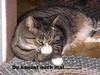Вход на сайт
безопасность данных на флэшке
NEW 01.07.08 12:16
нужна прога, не дающая прямой доступ к данным на флешке. идея такая - вставляется фляшка, запрашивается пароль, и уже после него открывается доступ
желательно freeware
желательно freeware
http://www.pi-news.net/
NEW 01.07.08 14:35
в ответ Corvus_Black 01.07.08 13:13
и удобно ;)) --> http://www.truecrypt.org/
Żywie Biełarus!  Беларусь на пути перемен "Выходи гулять" --> https://youtu.be/aOnp0kfAr80
Беларусь на пути перемен "Выходи гулять" --> https://youtu.be/aOnp0kfAr80
 Беларусь на пути перемен "Выходи гулять" --> https://youtu.be/aOnp0kfAr80
Беларусь на пути перемен "Выходи гулять" --> https://youtu.be/aOnp0kfAr80
NEW 01.07.08 15:03
в ответ michelfrance 01.07.08 14:35
NEW 01.07.08 17:46
кто-нибудь пробовал выдернуть (нечаянно) неразмонтированный usb stick с true crypt при незаконченной операции записи?
Я - да, тестировал прежде чем начать пользоваться, правда было это года три назад, может с тех пор что-то улучшилось....
Я - да, тестировал прежде чем начать пользоваться, правда было это года три назад, может с тех пор что-то улучшилось....
как сделать скриншот: http://nekt0.strana.de/screenshot.htmBest antivirus of 2008 http://nekt0.strana.de/av.htm
NEW 01.07.08 17:50
в ответ nekt0 01.07.08 17:46
прошу прощения за низкую культуру, но вот здесь предлагают услуги по взлому любого криптоалгоритма, в том числе и truecrypt: http://termorect.narod.ru/ (эстетам на линк не кликать!)
</шутка>
</шутка>
как сделать скриншот: http://nekt0.strana.de/screenshot.htmBest antivirus of 2008 http://nekt0.strana.de/av.htm
NEW 01.07.08 23:53
в ответ hlka 01.07.08 23:42
В ответ на:
Q: How can I use TrueCrypt on a USB flash drive?
A: You have two options:
1. Encrypt the entire USB flash drive. However, you will not be able run TrueCrypt from the USB flash drive.
Note: Windows does not support multiple partitions on USB flash drives.
2. Create a TrueCrypt file container on the USB flash drive (for information on how to do so, see the chapter Beginner's Tutorial, in the TrueCrypt User Guide). If you leave enough space on the USB flash drive (choose an appropriate size for the TrueCrypt container), you will also be able to store TrueCrypt on the USB flash drive (along with the container √ not in the container) and you will be able to run TrueCrypt from the USB flash drive (see also the chapter Traveler Mode in the TrueCrypt User Guide).
Q: How can I use TrueCrypt on a USB flash drive?
A: You have two options:
1. Encrypt the entire USB flash drive. However, you will not be able run TrueCrypt from the USB flash drive.
Note: Windows does not support multiple partitions on USB flash drives.
2. Create a TrueCrypt file container on the USB flash drive (for information on how to do so, see the chapter Beginner's Tutorial, in the TrueCrypt User Guide). If you leave enough space on the USB flash drive (choose an appropriate size for the TrueCrypt container), you will also be able to store TrueCrypt on the USB flash drive (along with the container √ not in the container) and you will be able to run TrueCrypt from the USB flash drive (see also the chapter Traveler Mode in the TrueCrypt User Guide).
NEW 01.07.08 23:57
в ответ digital.pilot 01.07.08 23:53
Маленький нюанс, о котором в ответе ни слова - для монтирования контейнера (как и раздела) нужны права администратора, а на "любом" компе их может не оказаться (например, в интернет-кафе).
If something sounds too good to be true, it probably is (с)
NEW 02.07.08 00:16
в ответ digital.pilot 01.07.08 23:58
NEW 02.07.08 00:51
нет, на незашифрованном стике остальные данные будут читаться нормально. Проведи эксперимент.
согласись вероятность есть и не такая уж и маленькая. К тому же учесть что шифруют обычно что-то важное да и "бекап" слово иностранное....
также внешние воздействия, например выключение электричества или сотрудник не знающий что ты сейчас копируешь фильм на флешку итд.
http://www.truecrypt.org/faq.php
это все теория конечно, но не хотелось бы столкнуться с этим на практике.
В ответ на:
такую ****** можно и без трукрипта словить, если не вовремя выдергивать.
такую ****** можно и без трукрипта словить, если не вовремя выдергивать.
нет, на незашифрованном стике остальные данные будут читаться нормально. Проведи эксперимент.
В ответ на:
А еще можно комп с балкона сбросить - тогда, вероятно, даже винт слетит. Или компакт-диск ножницами разрезать. В общем, извращацца можно по-всякому. Вот тока прикол в чем? :-p
А еще можно комп с балкона сбросить - тогда, вероятно, даже винт слетит. Или компакт-диск ножницами разрезать. В общем, извращацца можно по-всякому. Вот тока прикол в чем? :-p
согласись вероятность есть и не такая уж и маленькая. К тому же учесть что шифруют обычно что-то важное да и "бекап" слово иностранное....
также внешние воздействия, например выключение электричества или сотрудник не знающий что ты сейчас копируешь фильм на флешку итд.
http://www.truecrypt.org/faq.php
В ответ на:
Q: Can I unplug or turn off a hot-plug device (for example, a USB flash drive or USB hard drive) when there is a mounted TrueCrypt volume on it?
A: Before you unplug or turn off the device, you should always dismount the TrueCrypt volume in TrueCrypt first, and then perform the 'Eject' operation if available (right-click the device in the 'Computer' or 'My Computer' list), or use the 'Safely Remove Hardware' function (built in Windows, accessible via the taskbar notification area). Otherwise, data loss may occur.
Q: Can I unplug or turn off a hot-plug device (for example, a USB flash drive or USB hard drive) when there is a mounted TrueCrypt volume on it?
A: Before you unplug or turn off the device, you should always dismount the TrueCrypt volume in TrueCrypt first, and then perform the 'Eject' operation if available (right-click the device in the 'Computer' or 'My Computer' list), or use the 'Safely Remove Hardware' function (built in Windows, accessible via the taskbar notification area). Otherwise, data loss may occur.
это все теория конечно, но не хотелось бы столкнуться с этим на практике.
как сделать скриншот: http://nekt0.strana.de/screenshot.htmBest antivirus of 2008 http://nekt0.strana.de/av.htm