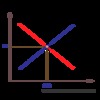Вход на сайт
попапы
116
NEW 26.09.03 09:03
до недавнего времени было все нормально
мой попап киллер "меaya" справлялся с нечистью без нареканий
... прогресс не стоит на месте...
сейчас попапы начали выплывать даже при выключенном эксплорере, - типа вот наше предложение нажмите ОК
.... вроде и фаревол стоит..., что за ерунда....
Что посоверуете знатоки
какой новый попап киллер с этим справляется?
мой попап киллер "меaya" справлялся с нечистью без нареканий
... прогресс не стоит на месте...
сейчас попапы начали выплывать даже при выключенном эксплорере, - типа вот наше предложение нажмите ОК
.... вроде и фаревол стоит..., что за ерунда....
Что посоверуете знатоки
какой новый попап киллер с этим справляется?
NEW 26.09.03 10:52
в ответ kiro 26.09.03 09:03
Eto skoree vsego ne popup a Nachrichtendienst. Mozhesh otkluchit v dienstah. Kak eto delat pisali uzhe tut paru raz, poishi na forume.
http://meisterdieb.b3cks.com/?24039
http://meisterdieb.b3cks.com/?24039
Снаряды носите бережно, пусть вас видят, а не помнят!!!http://uzbek01.blogspot.com
NEW 26.09.03 23:02
в ответ rok 26.09.03 18:58
Вопрос был о том как избавицца.
Вот, наковырял тут...
Just click Start : Settings : Control Panel : Administrative Tools and open 'Services'. Scroll through the list and find the item called 'Messenger' and edit it. Change the startup type on it from Automatic to Manual. Once you save those changes, click on it and hit 'Stop Service'.
You will never get another of those popups again.
Вот, наковырял тут...
Just click Start : Settings : Control Panel : Administrative Tools and open 'Services'. Scroll through the list and find the item called 'Messenger' and edit it. Change the startup type on it from Automatic to Manual. Once you save those changes, click on it and hit 'Stop Service'.
You will never get another of those popups again.
26.09.03 23:24
в ответ Uzbek 26.09.03 10:52
Вопрос был о том как избавицца.
Вот, наковырял тут...
Just click Start : Settings : Control Panel : Administrative Tools and open 'Services'. Scroll through the list and find the item called 'Messenger' and edit it. Change the startup type on it from Automatic to Manual. Once you save those changes, click on it and hit 'Stop Service'.
You will never get another of those popups again.
узбек разбер╦цца
не жалей, не бойся, не проси
Вот, наковырял тут...
Just click Start : Settings : Control Panel : Administrative Tools and open 'Services'. Scroll through the list and find the item called 'Messenger' and edit it. Change the startup type on it from Automatic to Manual. Once you save those changes, click on it and hit 'Stop Service'.
You will never get another of those popups again.
узбек разбер╦цца
не жалей, не бойся, не проси
Wenn Du tot bist, dann weißt Du nicht, dass Du tot bist. Es ist nur schwer für die anderen. Genau so ist, wenn Du blöd bist.
NEW 27.09.03 07:25
Этот топик почитай Как убрать рекламу?
я там как раз ответил про файервол.
я там как раз ответил про файервол.
В ответ на:.... вроде и фаревол стоит...
Значит плохой файервол. Поставь другой.
Или, попапы генерит установленная у тебя прога. Тогда ты и в офлайне должен их видеть.