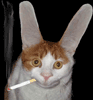Вход на сайт
<input type=text - как убить выпадающий список?
NEW 14.03.06 20:56
Subj, собственно. Требуется запретить появление списка предварительно вводившихся значений. Еще лучше - если его можно заменить другим... Работать должно IE, NN & Opere... Есть идеи? 
NEW 15.03.06 14:22
в ответ voxel3d 15.03.06 14:11
*A great new addition to ASP.NET 2.0 is the AutoCompleteType attribute, which enables you to apply the auto-completion feature to your own forms. You have to help the text boxes on your form to recognize the type of information that they should be looking for.*
http://windowssdk.msdn.microsoft.com/library/default.asp?url=/library/en-us/cpre...
Или я неправильно понял автора топика? :-)
http://windowssdk.msdn.microsoft.com/library/default.asp?url=/library/en-us/cpre...
Или я неправильно понял автора топика? :-)
NEW 17.03.06 13:58
в ответ GANDJUBAS 15.03.06 14:23
Это то как раз понятно. Вопрос в том, что явного события "OnDropDownList" у TextBox (type=text) в наличии нет. Боюсь, что оно вообще имеется только недрах IE.  Делать же что-то сильно отличное от стандартного ?lt;input type=text в который транслируется TextBox крайне не желательно - помимо этой заморочки компонент должен использоваться генератором года совершенно стандартным образом.
Делать же что-то сильно отличное от стандартного ?lt;input type=text в который транслируется TextBox крайне не желательно - помимо этой заморочки компонент должен использоваться генератором года совершенно стандартным образом.
Так что если кто видел/слышал/знает как отловить событие показа этого списка - поделитесь, плс. Хмм... надо будет попробовать прибить OnKey* и что там у мыши...
Так что если кто видел/слышал/знает как отловить событие показа этого списка - поделитесь, плс. Хмм... надо будет попробовать прибить OnKey* и что там у мыши...
NEW 17.03.06 16:37
в ответ Murr 17.03.06 13:46
так переходи на .net 2.0 :-)
Виндоуз апдейт ----- и ты на небесах 8-)
*To assist with data entry, Microsoft Internet Explorer 5 and later and Netscape support a feature called AutoComplete. AutoComplete monitors a text box and creates a list of values entered by the user. When the user returns to the text box at a later time, the list is displayed. Instead of retyping a previously entered value, the user can simply select the value from this list. Use the AutoCompleteType property to control the behavior of the AutoComplete feature for a TextBox control. The System.Web.UI.WebControls.AutoCompleteType enumeration is used to represent the values that you can apply to the AutoCompleteType property.
[...] You can disable the AutoComplete feature for a TextBox control by setting the AutoCompleteType property to AutoCompleteType.Disabled*
Виндоуз апдейт ----- и ты на небесах 8-)
*To assist with data entry, Microsoft Internet Explorer 5 and later and Netscape support a feature called AutoComplete. AutoComplete monitors a text box and creates a list of values entered by the user. When the user returns to the text box at a later time, the list is displayed. Instead of retyping a previously entered value, the user can simply select the value from this list. Use the AutoCompleteType property to control the behavior of the AutoComplete feature for a TextBox control. The System.Web.UI.WebControls.AutoCompleteType enumeration is used to represent the values that you can apply to the AutoCompleteType property.
[...] You can disable the AutoComplete feature for a TextBox control by setting the AutoCompleteType property to AutoCompleteType.Disabled*
NEW 17.03.06 21:38
в ответ Tomasson 17.03.06 16:37
Хммм... надо смотреть, но скорее всего - сказки дяди билли... позавчера столкнулся с тем, что положенный на форму компонент ведет себя отлично от других - стандартный евент експлорера траслируется во что-то, не совместимое с другими аналогичными евентами.. Мрак...
Но это не самое важное в текущей теме. см. ниже.
Но это не самое важное в текущей теме. см. ниже.